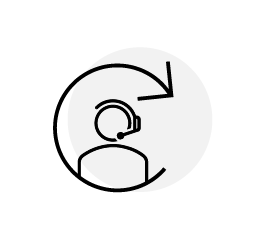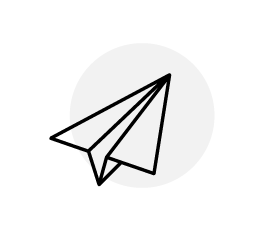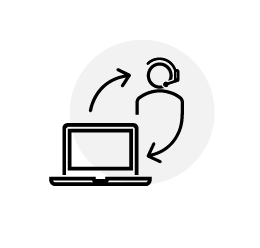24/7 Support
Our support team of technicians, network administrators, and programmer analysts are here to assist you 24/7.
To help us respond quickly, please submit your request using one of the following methods:
A portal for submitting your service requests and tracking progress.
Talk to one of our technicians for technical support.
For emergencies, please call +1 888-889-4668.
If you prefer to reach out to us by email, write to us at support@kezber.com.
At the request of a technician, you can provide remote access to your computer for live support.
Response times
Due to a high volume of requests, we are currently experiencing some delays in response times. Thank you for your patience and understanding.